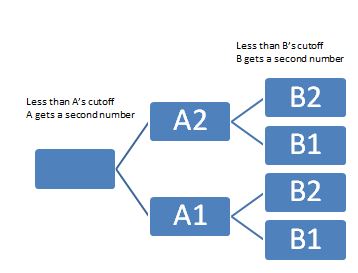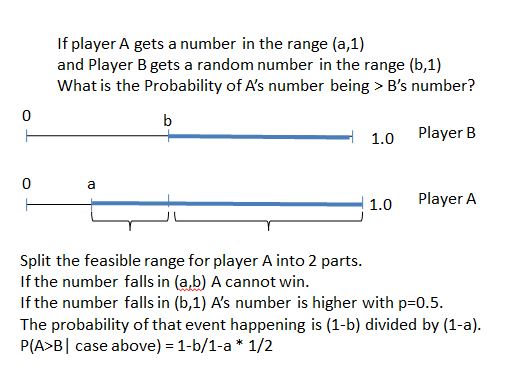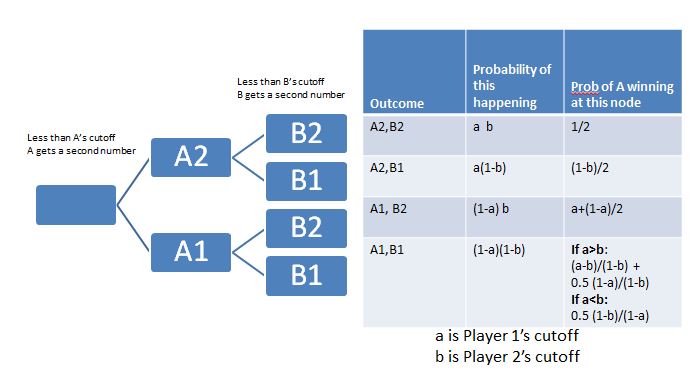PyDataDC2016 was held from October 7th-9th 2016.
Check out the schedule: http://pydata.org/dc2016/schedule/
Here are the links to some of the talks.
The talks have been grouped by the following categories:
Directly Python Related | Machine Learning | Data Analysis | Database Related |
NLP | Scheduling | Security | Other Topics
Directly Python Related
The 5 Kinds of Python Functions: Steven Lott
Slides: https://slott56.github.io/five-kinds-of-python-functions/assets/player/KeynoteDHTMLPlayer.html
Learn How to Make Life Easier with Anaconda: Dhavide Arulia
Twitter: @dhavidearuliah
Slides (pdf)
Jupyter Notebooks & Data: https://github.com/dhavide/PyData-DC-2016-Anaconda
Sustainable Scrapers: David Eads / @eads
Google Docs
Open Data Dashboards & Python Web Scraping: Marie Whittaker
Twitter: @MarieCWhittaker
Presentation: https://github.com/mseew/Presentation-Slides/blob/master/pyData_MCW.pdf
Github: https://github.com/mseew/DM-Dashboard
Agent-based Modeling in Python: Jackie Kazil
(Mesa Framework)
Twitter: @JackieKazil
Github: https://github.com/projectmesa/Mesa
Machine Learning Related
Twitter: @AustinRochford
Slides: http://austinrochford.com/resources/talks/dydata-dc-2016-variational-python.slides.html#/ … Jupyter notebook 1:
https://nbviewer.jupyter.org/gist/AustinRochford/91cabfd2e1eecf9049774ce529ba4c16
Jupyter Notebook 2: Dependent Dirichlet Process Regression
Clustering talk (McInnes & Healy)
HDBScan
Twitter: @dvbalen
Jupyter Notebooks: https://github.com/scikit-learn-contrib/hdbscan
Logistic Regression: Behind The Scenes: Chris White
Twitter: @markov_gainz
Slides: http://www.slideshare.net/ChrisWhite249/logistic-regression-behind-the-scenes
Yellowbrick
Twitter: @RebeccaBilbro
Slides: https://rebeccabilbro.github.io/pydata/#/
Github: https://github.com/DistrictDataLabs/yellowbrick
Github: https://github.com/cloudacademy/sentiment-analysis-aws-lambda
Building Your First Data Pipelines: Hunter Owens
Twitter: @hunter_owens
Presentation: http://hunterowens.net/data-pipelines/presentation/#/
Github: https://github.com/hunterowens/data-pipelines
Creating Python Data Pipelines in the Cloud: Femi Anthony
Twitter: @DataPhanatik
Slides: https://github.com/femibyte/data-eng/blob/master/PyData2016-DataPipelinesCloud.pdf
Github: See the references (last slide) in the presentation above
Parallel Python - Analyzing Large Data Sets: Aron Ahmadia, Matthew Rocklin
Github: https://github.com/mrocklin/scipy-2016-parallel
Transforming Data to Unlock Its Latent Value: Tony Ojeda
EDA Framework
Twitter: @tonyojeda3
Jupyter Notebook
Time series exploration with matplotlib: Thomas Caswell
Twitter: @tacaswell
Forecasting Critical Food Violations at Restaurants using Open Data: Nicole Donnelly
Twitter: @NicoleADonnelly
Github:https://github.com/nd1/DC_RestaurantViolationForecasting
Doing Frequentist Statistics in Python: Gustavo A. Patino
Github: https://github.com/gapatino/Doing-frequentist-statistics-with-Scipy
Database Related
Twitter: @s_lott
Presentation
GraphGen: Conducting Graph Analytics Over Relational Databases
Twitter: Benjamin Bengfort @bbengfort
http://konstantinosx.github.io/graphgen-project/
Natural Language Processing
Machine Learning with Text in scikit-learn: Kevin Markham
Github: https://github.com/justmarkham/pydata-dc-2016-tutorial
Scheduling Related
Eat Your Vegetables: Data Security for Data Scientists: William Vorhees
Keynote: A Dept of Commerce Conundrum: Star Ying
Slides: http://www.slideshare.net/StarYing1/pydata-dc-2016-a-doc-conundrum
Becoming a Data Scientist: Advice From My Podcast Guests: Renee Teate
Twitter: @BecomingDataSci
Python Users: Daniel Chen
Github: https://github.com/chendaniely/2016-pydata-dc-python_useRs
Semi-autonomous Drone: YHat
https://github.com/yhat/semi-autonomous-drone
Data Sciencing while Female: Amanda Traud
Slides: Google Doc
Shiny App: https://netmandi.shinyapps.io/DSMeetups/
Github:https://github.com/cc7768/PyDataDC_julia
Thanks to Bhavika Tekwani & Renee Teate for help with a number of these links.